Welcome to our Support Center
Migrate to The Hub Using Shipper Pro
Install and active Shipper.
Select Create Package
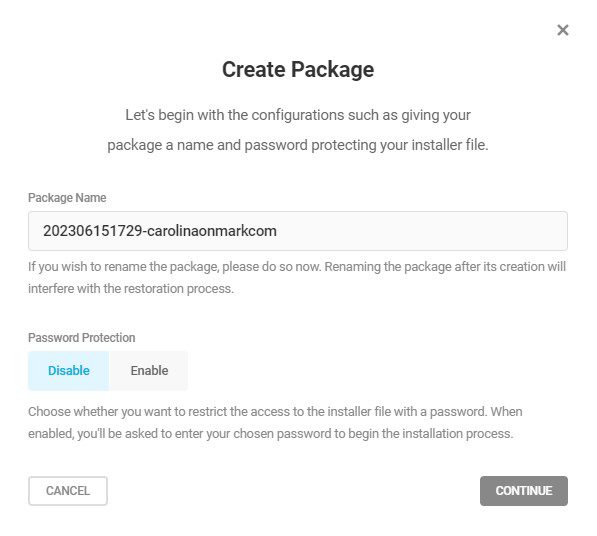
Click Continue
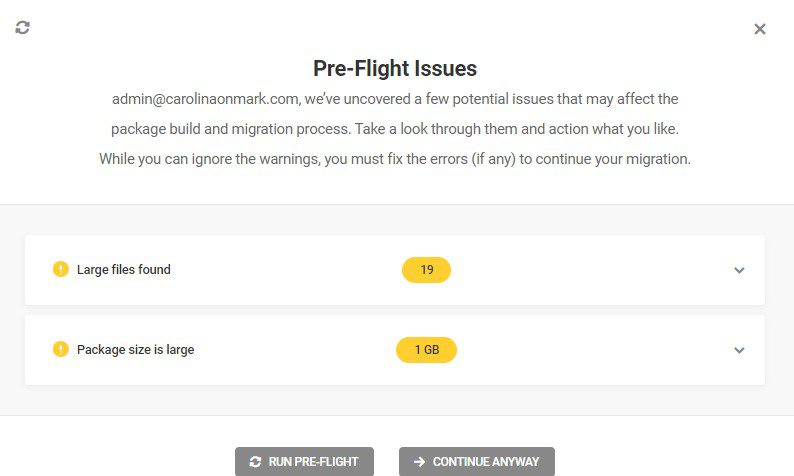
Select Continue Anyway. If the creation fails you can always go back and eliminate large files and upload separately.
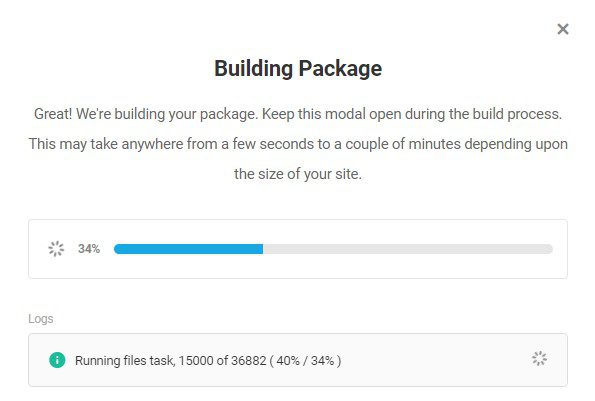
![]()

File Migration Method
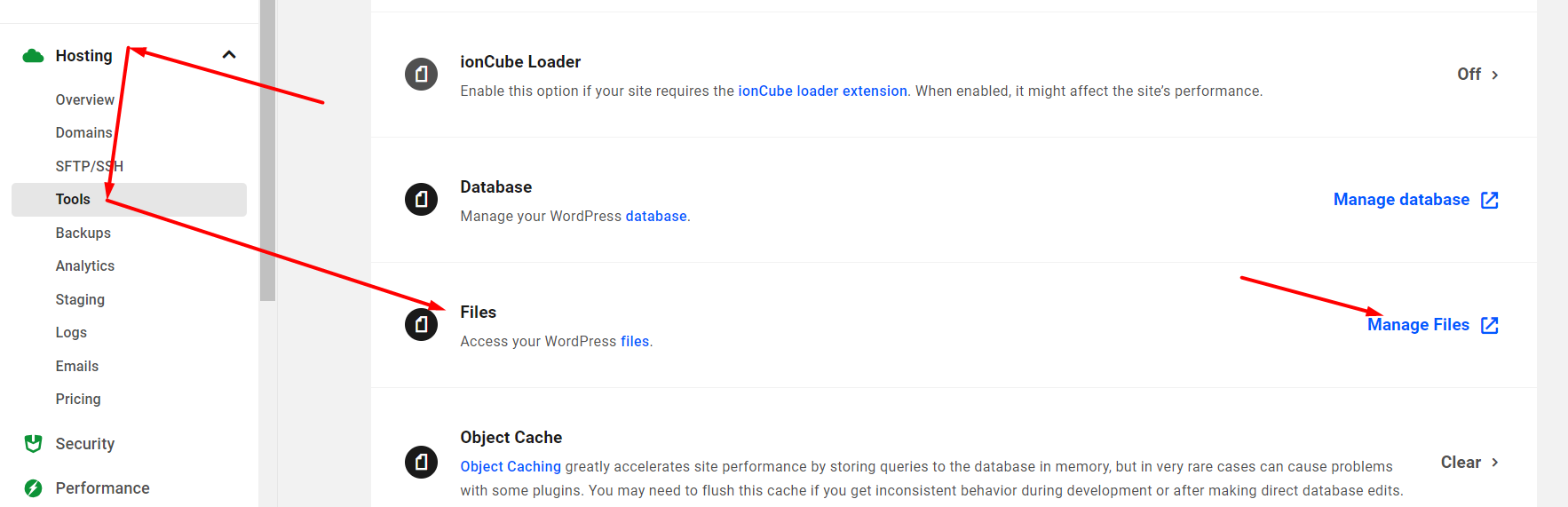
Drag and drop the files to the file manager.
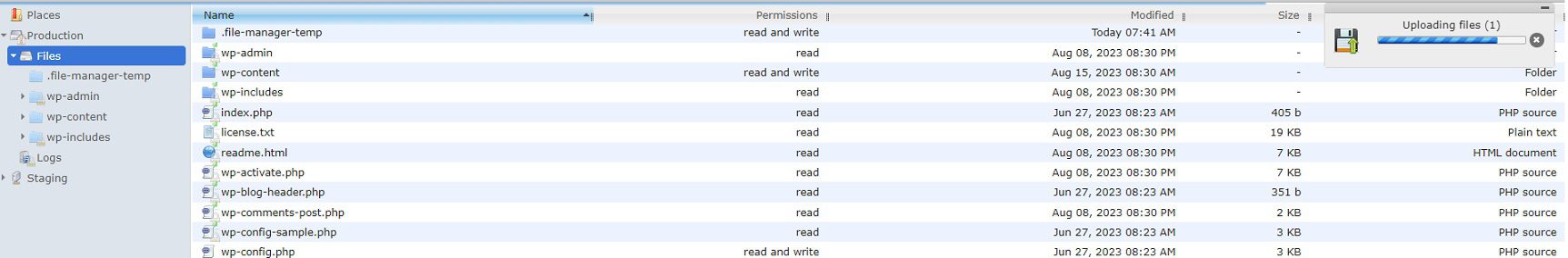
Once you have uploaded both the archive and the installer files to your new server (either through Filezilla or the file manager), you need to visit the installer.php in your browser. To do this, open up your web browser and type in the new website domain along with /installer.php i.e. https://examnple.com/installer.php. Follow the instructions on the installer to complete the migration.
Download
