Welcome to our Support Center
How To Delete A Site From Flywheel

If you no longer need a site, you can delete it from your plan via the Flywheel Dashboard.
Head to the Flywheel Dashboard and click Sites in the main menu.
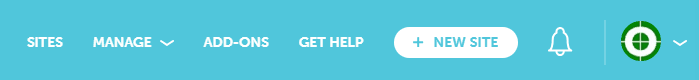
Click a site name to be taken to it’s dashboard. Then, hover over the gear icon and select the Delete site option from the dropdown menu.
Before deleting your site, it’s always a good idea to download a backup in case you need it again in the future.
